How To Create A Professional Blog & Start Making Money From Blogging

This is ultimate tutorial and step by step guide to create a professional blog and start making enough money from blogging.
Blogging job is a very great job which have enough space for everybody. If you wish to create a professional blog but don’t know how to start, this article is really meant for. On this article, I will be teaching you how to create a professional blog and not just a blog with step by step guides.
You can make it your full time job or part time. Blogging is even one of the best way for Students to earn money online.
- Choose a perfect name for your blog
- Get a web hosting to make your blog come online
- Design your blog with free WordPress theme
- Publish your first blog post
- Promote your blog
- Monetize your blog and start making money online from blogging
Disclaimer: Be aware that some of the links below are affiliate links. It does cost you anything but I will earn a commission if you buy a product from those links which helps make this guide and others free of charge to you. I only recommend products and services I’ve tested and still using myself.
Back to the business, blogging jobs is cool and everybody can earn thousands if not millions of dollar monthly from it. That’s why, some company’s websites started adding blogs to their platforms. Let’s go straight to the points and establish a professional blog without wasting more times.
Choose A Perfect Name For Your Blog (Domain Name)
The name of your blog is your domain name and it will stand as your brand name. Your users will recognize you with your blog’s name, i.e yourblogname.com. You can choose any name but it would be nice to mind your niche or location when choosing blog’s name. You can even use your own name as your brand and blog’s name.
Since you’re already know what you are going to be writing about then it’s best to choose your blog name from that. For example, if you are planning to establish a food blog and your name is ‘John’. You can easily choose “John Foods” as your blog’s name and johnfoods.com for your domain name.
Get A Web Hosting To Let Your Blog Come Online
After you’ve done with first step on how to create a professional blog by deciding a name for your blog. Then next step is to check if the name is available and if it’s not been taken by someone else. Also to make your blog come online immediately before another person claim the sweet name you’re planning to use.
The main priority is to make your blog come online and be accessible by users. That’s the work Web Hosting Company. We have many good hosting company but Namecheap stand out among others. Most of top bloggers choose Namecheap hosting company ahead others because of their cheap plans, easy access platform, free WhoisGuard for life and most especially their 24hrs supports.
If you have any problem with your blog or server, you can contact Namecheap support at anytime, anywhere through chatting, email and phone call.
To make your blog come online, you only need a domain and hosting plan.
What you’re going to receive by getting host and name together
- 50% off the normal price
- Free CDN
- Free WhoisGuard
- Easing your stress of trying to connect your domain and server together, they are already together
Why you should choose Stellar Plus package for a start
- Unmetered file storage
- Create unlimited Websites/Blogs with one hosting account
- Auto backup of your entire sites
- Free CDN and free WhoisGuard
- Able to get .com or .co or others
Follow the steps below to get your blog come online immediately

Step 1. Go straight to Namecheap Page and click on ‘Select Plan’ under Stellar Plus hosting plan

Step 2. Type in your blog name and select any domain you want e.g johnfoods.com then click on “Connect”

Step 3. It will display another page with total balance then click on “Add to Cart”

Step 4. Check if ‘WhoisGuard’ is enabled then go down and click on “Confirm Order”
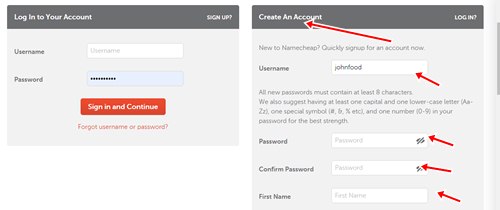
Step 5. You will need to create free a account with Namecheap, just go down to “Create Account Session” and fill in the required information then click on “Create Account and Continue”

Step 6. You will be taken to another page, fill other personal information and click on “Continue”

Step 7. Another page will come out, crosscheck your Whois contact information and click “Continue” again

Step 8. Your blog is about to go live, it’s time to make payment for your hosting and domain. You can pay with Debit/Credit card or PayPal. Select your choice of payment, fill in required info, click “Continue” button then complete your order.
You will receive your order information and login details for your server immediately you make the payment.
You’re done and your blog is live already. After you make your blog live and come to existence then next thing is install WordPress to make your first blog post.
WordPress is a free blogging platform for content publishing and it’s the best among the rest. 60% of all blogs worldwide uses WordPress and others share the remaining 40%.
How to install WordPress to your Cpanel and start publishing contents.
You can install it manually or do it automatically in your Cpanel account. If you want to relax and let a tool do it for you, that’s work of Softaculous.
Softaculous tool is there already in your Cpanel account under Software but will cost a token. The tool will charge you for their work but you can install WordPress by yourself.
Check out this full tutorial by Cory Jenkins of Aspen Grove Studios on How To Install WordPress Manually
Get A Design For Your Blog
After you’ve done with WordPress installation, next thing is to get a design for your blog. This is very simple and thanks to WordPress.
WordPress comes with a lot of beautiful free themes and you can choose anyone you like and activate it for your blog. Just navigate to WordPress menu, go to Appearance then click on themes. You will see a lot of themes, preview them, choose anyone and activate it. You’re done!
Publish your first blog post
The next step after you have activated a theme for your blog is to publish your post and continue publishing. Your blog’s users are already waiting for your contents. Make sure you post original contents, don’t just create a blog with the mind of copying other’s work.
Promote your blog
No matter how sweet your content is or so helpful, people won’t see it if you don’t promote it. There are many ways you use to promote your blog e.g.
- Share your post on different Social media platforms
- Create and submit your sitemap to Search Engines like; Google, Bing, Yahoo etc
- Create Google my business account
- Create Email List
- Get links from other sites
- Paid Advertisements
- Facebook promotions is great and Google ADS
The best and cheapest way to promote a blog is to optimize your blog for Google and enjoy free huge traffic everyday. Thanks to Semrush Competitor Analysis Tool by making everything easy for bloggers.
Semrush Competitor Analysis Tools is a premium tool which unveils what your competitors and industry leaders has been using to get traffic and make money.
Start using it immediately you create your blog grow faster and easily. You can start with the 30-day trial to see the powerful of the SEO tool.
All you need to do is to click this <Semrush Competitor Analysis> and type in your competitor website. You will need to get free account with them before you can access the free tool and others.
Google is a very great to generate free traffic on daily basis but mind you don’t own Google and your ranking may by affected after their Algorithm updates and you may loose some traffic. That is why Email list is the most reliable and best source of traffic. You own the list and you continue make use of your list for life.
Earlier is better, Register for free with GetResponse now and start building your email list from now on.
Why choosing GetResponse to build your Email List?
GetResponse is one of the most popular and cheapest Email list tool with different design and to send unlimited newsletters to your list. The good news is that GetResponse offer 30 free trial to test their tool. Register by using this link to start your trial immediately now and start building your list.
Monetize your blog
There’s no limit of how much you can make with your blog as long as you continue having traffic to your blog.
Best and easiest way to monetize your blog is through Google AdSense. There are many other way to money other way to monetize your blog like;
- Pay Per Click (PPC) like AdSense
- Affiliate
- Online course
- Selling your products
- Sponsored Posts
- Banner placements and lots more.
Conclusion
Everyone have right to own a blog and one can not disturb another one. Blogging job itself is very interesting and lovely, some people started their blog like play like play and before they know it, it has turned out big.
What you need is traffic, then leads and you are already a star, make sure you create your own professional blog today and I have a bonus for you below. You can contact me at anytime if you need my assistance in anyway. You can use comment box below or get my contact in our contact us page.
You May Also Check:
- How To Create WhatsApp TV And Earn At Least N20k Per Week
- 8 Best Online Jobs For Students To Earn Money In 2020
- Top 6 Online Working Capital Loan Lenders To SMEs
- 6 Best Loan Apps In Nigeria 2020 & Mobile Loan App
- Mini Importation Business: How To Start & Suceed In The Country
Drop your comment below and share it on social media platforms